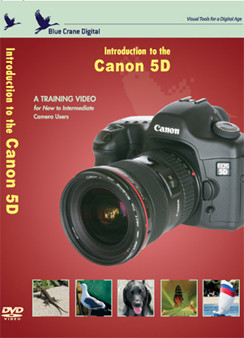
使用35mm全画幅CMOS图像感应器,具有1280万有效像素的准专业35毫米单镜头反光照相机EOS 5D。它的问世,在EOS产品线中填补了佳能1D系列和20D之间的空白,具有里程碑式的意义。它体积轻巧、价格适中,将会是众多专业摄影师和高级摄影爱好者眼中的完美利器。
佳能就在EOS D30上使用了独立开发的CMOS图像感应器。历经5年的发展,这一技术更加成熟,在全线EOS数码单反相机上,佳能都采用了独立开发和生产的大型CMOS图像感应器。EOS 5D使用的CMOS图像感应器具有1280万有效像素,最高分辨率达到了4368×2912,即使输出大幅面照片,仍然有极为精细的画质。这块CMOS感应器的尺寸是35.8mm×23.9mm,与35毫米胶片的大小基本相同。在使用广角镜头时,全画幅感应器有着无可比拟的优势,无需考虑非全画幅图像感应器的镜头焦距转换系数,忠实再现广角镜头的视觉冲击力。
Introduction to the Canon 5D
Take great pictures with your Canon 5D! All you need is this training DVD and about 110 minutes, and you’ll have the knowledge and the confidence to create the images you want. The topics are arranged in chapters, so you can move at your own pace, and return later to individual subjects.
Cut weeks or months off your learning curve. This DVD not only gets you up and running with confidence, it explains what the engineers had in mind when they designed the outside dials and controls. You’ll come back to this video again and again.
Running Time: 109 minutes
Adjusting RAW Files
Topics include:
· Be Prepared (To Get the Shot)
· Shutter Priority
· Aperture Priority/Depth of Field
· Depth of Field Preview
· Picture Styles
· AF Modes
· Metering and Bracketing
· White Balance/Color Temperature
· ISO
· Using Playback to get Great Images
· Understanding Histograms
· Exposure Compensation
· Flash Overview
· Using Physical Filters
· Lens Selection
· Custom Functions
· Programmable Buttons
· RAW Files
· Composition
· Data Photo Professional Software
· Camera User Settings
· Bulb Setting
· And Much More....